5 Steps on How to Remove Unwanted Labels in Blogger (2023)
Hi friends, In today's tutorial, we will learn How to remove the label in blogger.
What are Labels on Blogger?
If there are more than one topic you write about in your blog, it is important that you use the label to indicate which topic are you covering in the blog post.
How to Hide/Remove Labels in Blogger
Step 1 - Go to your Blogger Dashboard, then click on layout section.
Step 2 - Go to categories widget and then click on edit as shown in the below image.
Step 3 - After you have clicked on edit, a screen will pop-up, click on selected labels then click on edit, you will see all your created labels as shown in the image below.
Step 4 - The next thing to do now is to unselect the labels that you want to remove or hide from your blogger site, then click on done as shown in the image below.
Step 5 - After you have clicked on Done button, then click on the save button and lastly, refresh your blogger site.
Congratulations, all your unwanted labels have been successfully removed from your blogger site.
If you have any issues on How to Remove Labels on Blogger, let's discuss in the comments section.




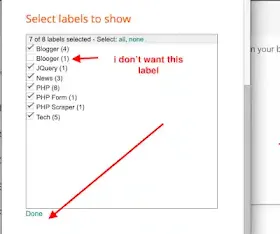
0 Comments
Leave a reply